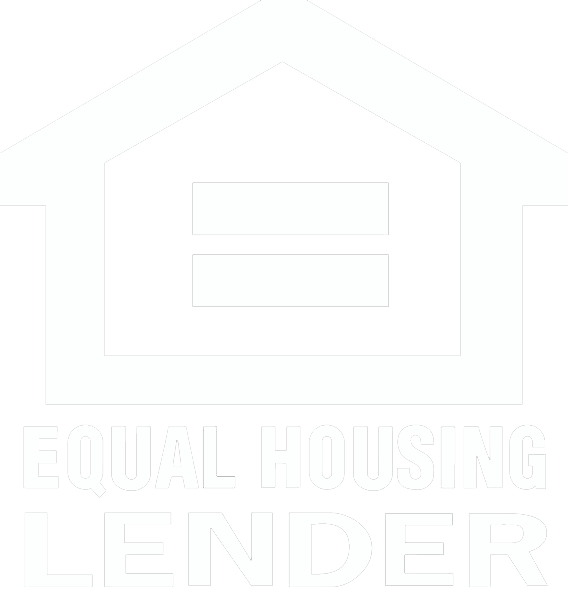New Paragraph
VIDEO RESOURCES
1 of 7
How to Disclose your Mortgage File in Arive
All Correspondent files will be disclosed in Arive through the integration with DocMagic. This is already set up on your Arive site. The only exceptions are if you send your Correspondent Loan File to EPM, Kind, Mega, NewRez, Plaza, Towne, UWM, and Windsor. You will be required to use these 7 lenders to do the disclosures for you - EVEN on Correspondent Loan File.
Preparing and Sending Initial Disclosures in Arive
This video is designed to show you the steps it takes to send disclosures in teh Arive system. It does not address Fee Worksheets or Pricing.
2 of 7
Pricing Training with UWM - Very Important to Watch
Innovative Mortgage Executive and Management team hold the MLOs 100% accountable for the accuracy of pricing and disclosure of points and fees correctly. This is a great training video to explain pricing on our Correspondent Line of products. If you still have questions or are unsure of the proper locking, pricing, and/ or disclosing of your loan, please get with your AE, Bryan, or Drew and get teh resolution in writing to cover yourself.
Ensuring Accuracy
The bottom line is this: If you are not making all of your comp in yield spread, you need to add it to BOX A as an origination fee
If pricing is at a cost, then you need to add the cost as a Discount fee and your compensation as an Origination fee.
3 of 7
Adding Processor to your file in Arive - Contract and Innovative Processors
In Arive you can create a TEAM with a processor that you normally use. Everytime you start a file the Team Processor will be selecred. You can also add a different processor if you need to based on availability and capacity.
How to Add a Processor
- From your Dashboard or Pipeline page, Click on your Picture or Initials in the Top Right Corner
- Select your USER SETTINGS
- In the new window, select My Team in the Left Hand column
- Then Select MANAGE in the upper Right Corner
- Then in the Top Right Corner pick Invite Processor
- Enter the Contract Processor’s Email and Select ADD TO MY TEAM in the bottom right corner
GO TO THE LOAN FILE
- Go to Set up and Contacts
- Under Loan Contacts Select Loan Processor
- You will see the Newly Added Contract Processor
- Select their name and add to your file
4 of 7
Brand 360 Marketing Training
This training was hosted by Cheryl Hagan about how to best utilize UWM's Brand360 for marketing purposes.
Brand 360
Please keep Innovative's Marketing Policy in mind when using this resource.
All marketing and advertising must be approved in advance by Innovative management. Marketing and advertising include any written, spoken, or printed campaigns distributed to the public. Social media posts (LinkedIn, Facebook, Instagram, Twitter, TikTok) websites, mass emails, radio, television and any other similar media where the public might consume a business solicitation also fall under marketing and advertising.
Each and every marketing and advertising campaign
must include the following information:
- The loan originator unique NMLS identifier.
- Innovative’s corporate or branch unique NMLS identifier.
- The Equal Housing Lender logo and “Equal Housing Lender” phrase.
- An accurate APR, where interest rate and terms are listed.
Marketing and advertising must not include:
- An interest rate without corresponding APR.Identification of an unlicensed business address or location.Any guarantee of financing.
You must email your marketing/advertising to
bryan@innovativemlo.com or fax it to 727-489-9504 for advance approval prior to distribution.
5 of 7
Affiliated Business Disclosure
If you have an affiliated business, please make sure that the "Affiliated Business Arrangement Disclosure" is filled out in Arive and sent to your borrower for signature at the same time as the initial disclosures for every file that this pertains to.
Affiliated Business Arrangement Disclosure
This video shows you how to find the Affiliated Business Arrangement Disclosure in Arive.
If you are working as the real estate agent and loan originator on the file please make sure to fill out the the Dual Status Disclosure form and send it out at the same time as the initial disclosures for signature.
The Dual Status Disclosure does not replace the ABA disclosure and is specific to the realtor role ONLY. Therefore, if you work in any other dual capacity on a file (title, insurance, etc) you'll still need to complete and sign the Affiliated Business Agreement Disclosure Form when initial disclosures are sent out.
6 of 7
15 Minute Processor Call
01/15/2025 Zoom Processor Call
- Locking Loans Prior to getting Initial Disclosures Signed
- DUAL CAPACITY form - required on all loans when applicable
- New COC / Edit option in Arive
- Reconsideration of Value - ROV - send with Appraisal Delivery
- Red Flag Questionnaire and Processor Responsiblities
7 of 7
15 Minute Processor Call
02/11/2025 Zoom Processor Call
- Real Time updating of Arive - Dates, Docs, Comments. etc
- Cloning and Adversing files in Arive
- Reconsideration of Value - ROV - send with Appraisal Delivery
- Red Flag Questionnaire and Processor Responsiblities
Weekly Innovative Mortgage Workshop for Arive Recordings
List of Services
-
9/20/23
Questions addressed in this video:
1. How do you send emails to the borrower directly from Arive?
2. How do you set up the loan on the lender portal directly from Arive?
3. How can you view a report that shows contact information for all of your borrowers?
4. What should I do if I can't find my loan?
5. How do I find the best lender for specific scenarios?
6. Where is the borrower link?
-
9/6/23
Questions addressed in this video:
1. What are the steps to entering a 203K loan in Arive?
2. Pre approval letter - when I download the pre approval letter to save to a pdf it does not create a professional legible letter. Why is this?
-
8/16/23
1. Can you provide a step by step tutorial on how you can send out a loan application from A to Z, with documents that may need e-signature or wet sign, but all can be done relatively quickly? Can this be recorded? Thanks!
2. Two questions: pricing a loan for a lead without placing all personal information and converting it to a loan. 2. Lenders whose pricing is not not integrated in arrive but in the drop down menu - how do you get pricing?
3. What function in Arive is great, but is not being used. What should an LO to get more on the ball with Arive?
4. How do I adjust comp in Arive for Hometown Heroes?
-
7/26/23
Questions addressed in this video:
1. Pricing in Arive. What is the broker compensation? Also, are the lenders that are preloaded (specifically the top 10) listed on the drop-down when you choose a lender our approved lenders? Are these our preferred lenders?
2. Client Needs. Ive been using the client needs to request documents from borrowers. Once they upload them and I accept the item it still shows as accepted in the client needs. Ive been asked to delete the item as one of my borrowers said the list keeps coming to him. If I delete the item from client needs will it stay in the document folder. Should I make it a habit of deleting client needs that are accepted? Including the items sent for eSign??
3. Hometown Heroes. Is there a way to record the subordinate lien as an affordable loan. LP gives an error message saying the lien is not an affordable loan so it wont approve the CLTV.
4. Back in April there was discussion about when to Suspend or Archive a loan. We were told that management was working on guidelines to address that, and we should not use those statuses for now. Are those guidelines available yet?
-
7/12/23
Questions addressed in this video:
1. How do I integrate Arive with UWM's portal?
-
7/5/23
Questions addressed in this video:
1. How do you add a coborrower to an existing application?
2. How do we do a Change of Circumstance and how to we send the locked rate CoC to the client?
-
6/28/23
Questions addressed in this video:
1. DPA as a second mortgage where it goes on Arive?
2. How do you input flood insurance?
3. How to invite your borrower to Arive if you input the app manually.
4. How to add a Client Needs Request which allows borrowers to securely upload documents in Arive.
-
5/24/23
Questions addressed in this video:
1. When I switch from FHA to conventional to reprice I keep getting no products found. How do I correct this?
2. When I try to send a document for eSignature Arive is asking the client to complete a full application. How do I send a document for eSignature?
3. How to send documents and client need requests.
4. How to check Arive dates to know when to expect compensation.
-
5/17/23
Questions addressed in this video:
1. How to update your LPA credentials.
2. MI - System vs Manual Lender
3. DSCR - How to show no income
4. How to find the Gift Letter form
-
4/26/23List Item 1
Questions addressed in this video:
- How do you override the fha loan limit in the application. In Sarasota county the limit is $506,000 but it won't let me price it because it is using 472030.
- In Products & Pricing, on the Re-Price screen, the DTI field is locked but it does not include the proposed PITI. It only includes the liabilities from the 1003. Does this affect the pricing results? Do we need to manually update the DTI before pricing the loan?
- For a brokered loan with borrower paid compensation, is there a way to lock the percentage of Originator Compensation on the fee sheet? It changes if the loan amount changes, which means I have to manually change it back for each closing cost scenario I run.
-
4/19/23List Item 2
Questions addressed in this video:
- Picking a rate program when not sure yet, and adjusting the rate for UWM when using their 40 bps discount.. ie. why do we have to pick a program and rate prematurely and not just add in our rate and fees manually,, and how do we best handle that process?
- Are there any ways to send a secure document through ARIVE, like a copy of a credit report, to a client? Or, is that the doc magic feature we pay for ?
- How to select loan type as a HELOC when the only options are Purchase or Refinance? After cloning a loan how do we get the borrower to sign? What is the proper way to create, save and submit the Export MISMO 3.4 xml file?
-
4/5/23List Item 4
Questions addressed in this video:
- What should be the criteria to suspend a loan, adverse a loan and archive a loan?
- Could you show how to input 3 different types of mortgage programs to show client comparison of program rate and closing costs?
- How to check and make sure you only have one processor on each file.
-
3/15/23List Item 3
Questions addressed in this video:
- For the instances where a contract processor has to process under the W2 structure for states they aren’t directly licensed in, does the MLO still add the processing company to Arive as the contract processor or do they get added as an in-house processor in the system?
- How to add Processors (Contract Processor vs IMS Processor)
-
3/8/23
Questions answered in this video:
- What happens when you trigger TRID?
- Inviting realtors to ARIVE and utilizing the preapproval function
-
3/1/23
Questions addressed in this video:
- Can we have specific templates for purchase, refi, FHA in the Fee Sheet fields?
- How do you add service providers?
- How do you generate 1003 under disclosure forms?
- How do you change the Originator Compensation?
- How do you set up LP?
- Is there a way to search your pipeline?
- How do I tell realtors to edit their approval letters?
- How can you send an application from Arive?