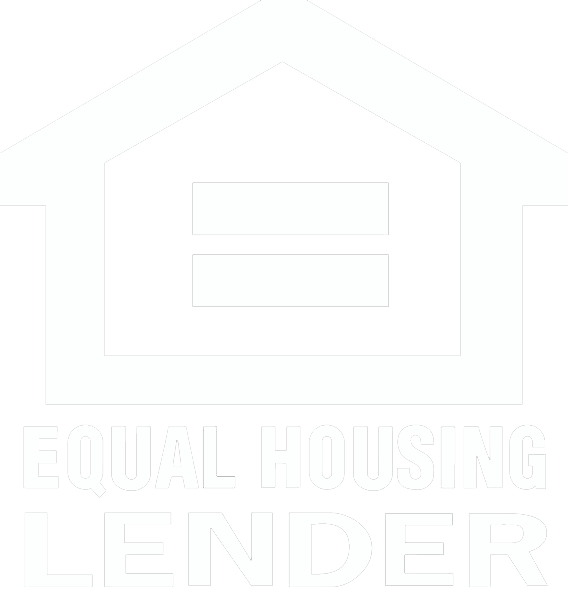ANNOUNCEMENTS
Important Updates
Hometown Heroes
As I'm sure you've seen by now, Florida Hometown Heroes is coming back! We just wanted you to know the compensation allowed at the following lenders for HTH.
Compensation
Windsor is 1.50
UWM is 2.00
FBC is 2.00
Arive Login Issues
Arive is aware that there is an issue with their third-party SMS delivery provider for multi-factor authentication having delivery issues. Due to this, some users are having difficulty logging in.
In this event, users can still log into ARIVE by resetting their MFA and using an authenticator app to authenticate. Please go to support.arive.com and start a chat if you need help with these steps! (The chat feature takes a second to pop up, but it will appear in the bottom right corner of the support page).
25bps Lender List Surcharge
We recently rolled out a surcharge for adding new lenders. The reason we did so is because we already have over 60-70 lenders that we do business with. Most don't get much from us. Maintaining all those lenders (renewals, recertifications, requirements, requests, communications) is a full-time job in and of itself. In most cases when we add a new lender for an originator we wind up closing 1 or 2 loans with them and nothing more happens. To recover some of the expense related to maintaining this we decided the best plan was to continue to accept signing up new lenders, with the caveat that 25bps is deducted from the loan revenue.
You can view the updated list of 25bps Lenders HERE
Doc Magic Penalty Fee to be Charged if Sending Disclosures Incorrectly
You should NOT be generating a disclosure package in Arive unless it is correspondent and the investor requires us to. Repeat offenders will begin to be charged starting this month (August 2023). The cost will be $15 per incorrect package. Suzanne will only be sending out notifications to those individuals that are generating disclosure packages incorrectly.
All Correspondent files will be disclosed in Arive through the integration with DocMagic. This is already set up on your Arive site at NO COST to you. The only exceptions are if you send your Correspondent Loan File to EPM, Kind, Mega, NewRez, Plaza, Towne, UWM, and Windsor. You will be required to use these 8 lenders to do the disclosures for you - EVEN on Correspondent Loan Files.
All Brokered files will be disclosed by the lender.
Management Messages
| Subject Line | Date Sent | Sent By | Email Message |
|---|---|---|---|
| Appraisals | Wire Instructions | Focus Fulfillment | Celtic Bank | State Licenses | 4/24 | Danna Kerns-Streett | Attn: LOs and Processors Happy Wednesday! Please make sure to read through this entire email for important information regarding appraisals, wire instructions, and Focus Fulfillment, Celtic Bank, and state licenses. Appraisals We have updated our existing policies in regards to appraisals. If you have any questions, please reach out to Suzanne (suzanne@innovativemlo.com). Please see below the expectations of C5 or C6 conditions in regards to an appraisal for Fannie Mae and Freddie Mac. Fannie Mae Selling Guide – Properties with condition ratings C1, C2, C3,and C4 as previously defined are eligible in “as is” condition. Properties with the initial Condition Rating C5 or C6 indicate one or more deficiencies that impact the safety, soundness, or structural integrity of the property. Therefore, the appraisal must be completed "subject to" completion of the deficient item(s) with a minimum resulting condition rating of C4. Freddie Mac Selling Guide – Unless otherwise noted as below, a Mortgaged Premises with an overall condition rating of C5 or C6 is not acceptable collateral to secure a Mortgage sold to Freddie Mac unless all issues that caused the property to be rated with a C5 or C6 condition rating are cured prior to delivery of the Mortgage. In such cases, when an appraisal is delivered with the Mortgage, the appraisal must be completed "subject to" and the reported condition rating must reflect the hypothetical condition that the repairs or alterations have been completed. We now require the subject to be in C4 condition for all assignments. This way it will be acceptable to both agencies. Wire Instructions Please see the attached wiring instructions and save them as the most updated copy. Please note that wiring the brokered funds is the quickest way for us to receive them. However, if you must mail the check instead, please make sure that all brokered checks are mailed to the following address: 3026 Wentworth Way Tarpon Springs, FL 34688 Focus Fulfillment LOs, please note, for any PennyMac files you will need to add Focus Fulfillment (in addition to your processor) to your Loan Team by going to "Setup and Contacts" in the Arive file. Then click on "Select Team" and type in "focus." Check the box and click Save. *see original email for the image* Celtic Bank Remember that at Innovative we have commercial product resources. If you have someone interested in something like this let us know and we can sign up with them. Do you have a client who needs financing for special-use properties like a car wash, gas station, hotel, or assisted living facility? I may be able to help. Many lenders lack the experience or credit box to finance these projects, especially if they are over $1M and involve construction. But we do. We can: Fund ground-up construction projects and major equipment upgrades Lend up to 90% LTV/LTC Mitigate equity injection shortfalls by accepting seller carry-back financing or additional collateral Finance projects up to $20M Provide fixed rates Pamela Borough Business Development Associate Phone: 858-776-5947 Email: pborough@celticbank.com State Licenses Remember that Innovative is licensed in multiple states. You also have to be licensed in any state you want to originate a loan, in addition to Innovative being licensed there too. But if you aren't licensed we can do an in-house referral to a licensed originator, and Innovative will pay you an in-house referral bonus if the loan closes. |
| UWM | PennyMac | 4/11 | Danna Kerns-Streett | Attn: LOs and Processors UWM - Response to Recent News Please click the link below to view UWM's response to the recent allegations and lawsuit. uwm hosted at ImgBB — ImgBB (ibb.co) PennyMac - Important Updates on Credit Refresh, Documentation, and Borrower Employment The processor or LO needs to order a credit refresh on ONLY transunion as it can ONLY be done the day of closing (note date). The Processor Resource folder has been updated with the credit refresh information. Pricing from CIC TU only is $7.00 for an individual and $14.00 for joint. Pricing from Xactus TU only is $14.90 for an individual and $29.35 for joint Additionally, on PennyMac loans the documentation (credit, income, asset AND appraisal) are only good now for 4 months from note date- so any closings today we would need docs from January for instance- they do not check this on their side. Lastly, they will do a spot audit for the borrower's employment so all parties need to ensure with reasonability that there are no upcoming plans for the borrower to switch or quit jobs. If you have any additional questions about PennyMac expectations or policies please reach out to Suzanne, Drew, or Bryan. |
| Advancial Training | UWM Information | 4/4 | Danna Kerns-Streett | Attn: LOs Hi all, Happy Friday Eve! Below you will find the link to the recording of the Advancial Training and some important information to keep you informed about the pending litigation against UWM. Advancial Training Here is the link to the recording from today's training. I've also attached the flyer that Lonnie references in the video to this email. If you have any questions please reach out to Lonnie directly. Watch the training HERE Lonnie Long Assistant Vice President - Mortgage Sales | NMLS 539267 llong@advancialmortgage.com | 972.201.1633 Advancial Mortgage | 10000 N. Central Expy., Ste. 1400 | Dallas, TX 75231-2319 UWM Information ---------- Forwarded message --------- From: Mortgage Professional America - Editor <no-reply-editor@mpamag.com> Date: Thu, Apr 4, 2024 at 9:05 AM Subject: Breaking: UWM and Mat Ishbia hit with class action lawsuit To: <bryanehrlich@gmail.com> View web version | Forward to a colleague MPA Facebook Twitter linkedin April 4, 2024 Breaking: UWM and Mat Ishbia hit with class action lawsuit Lawsuit and investigation alleges UWM's broker tactics led to excessive fees READ MORE Want to change how you receive these emails? You can manage your preferences or unsubscribe. © 2024 KM Business Information US, Inc. 3190 S Vaughn Way, Aurora, Colorado Privacy | Conditions of Use | About us | Contact us Additionally here is another post: ---------- Forwarded message --------- From: The National Real Estate Post <dailyshow@thenationalrealestatepost.com> Date: Thu, Apr 4, 2024 at 10:01 AM Subject: We need to talk about this UWM thing! To: <bryanehrlich@gmail.com> Thanks for tuning in. Can't read or see images? View this email in a browser view it in browser https://campaign-image.com/zohocampaigns/133052000002989006_1_1634626586746_zc-noimage.png Bryan, Thank you for subscribing to NREPdaily. After the show, be sure to comment and share! Have a kick-ass day! https://stratus.campaign-image.com/images/491779000164488286_zc_v1_1711718799641_nrepdaily_stix_(2).png https://stratus.campaign-image.com/images/491779000164488286_zc_v1_1697116170809_nrepdaily_stix_(2).png We need to talk about this UWM thing! Watch Well the cat looks like it's officially out of the Bag. This one's big and it's not going away. Thanks for tuning in! https://campaign-image.com/zohocampaigns/133052000002989006_1_1634626586746_zc-noimage.png Follow Us On Facebook You are receiving this email as you signed up for our newsletters. Want to change how you receive these emails? You can Unsubscribe or Update your preferences footer logo Email from dailyshow@thenationalrealestatepost.com to bryanehrlich@gmail.com Not interested? Unsubscribe | Manage Preference NREPdaily via MortgageShots, LLC | PO Box 6912 Vacaville, CA 95696 https://www.facebook.com/frankandbrian/ Privacy Policy |
| 4/3 | Danna Kerns-Streett | Attn: LOs and Processors Upcoming Trainings Just a reminder that we'll be hosting a training with Advancial Mortgage TOMORROW (Thurs 4/4) at 11:30am ET. Please see the attached document for more information. Join Zoom Meeting https://us06web.zoom.us/j/81506501435?pwd=WOqXkEqpDlHWtxAUizlpNTZb0qaDKJ.1 Meeting ID: 815 0650 1435 Passcode: 172239 Please also mark your calendars for our upcoming training with NewRez on Thursday, April 11 at 11:00am ET Join the meeting now<https://teams.microsoft.com/l/meetup-join/19%3ameeting_NGQ5NTdlZDctZDg5NS00NmEwLTgwYWUtMzM0YWQ1M2FhMThh%40thread.v2/0?context=%7b%22Tid%22%3a%2268c05827-e75e-4060-ae30-f37c77fc1f70%22%2c%22Oid%22%3a%226e39408a-bf60-4933-85dd-18762a1c1cfd%22%7d> Meeting ID: 210 836 028 094 Passcode: Z9txkZ Restricted Parties Reminder Please make sure you're checking the restricted parties list for all loans regardless of loan type. We expect both the LO and processor to check the restricted parties list on our website for everyone involved in the transaction. We continue to experience a large amount of fraud, so it’s critical that everyone involved in the transaction is checked against Innovative's list. Also, as a reminder, it is uploaded in real time so it’s vital that it’s checked at time of application and again prior to closing. The restricted parties list is located under the "Compliance and Processing Resources" heading on the Resources, Process Manuals, and Training page of our website. Please note that the Google Sheet itself has 2 tabs at the bottom of the screen. One for individuals and one for entities. You should be checking both. *see original email for image* Message from our Provident AE Please read the following message from our AE at Provident: Provident Funding now offers a $2500 grant on all very low income purchases submitted through the HomeReady or Home Possible Programs. We’ve also released a lookup tool on our website to determine borrower eligibility for HomeReady First, with $10k in grants available for eligible borrowers. Please see the flyers below for additional information on these items, as well as all of the affordable lending initiatives offered by Provident Funding. You can login to pfloans.provident.com. For credentials contact DannaKS@InnovativeMLO.com cid:image001.png@01DA75EC.61A5ABF0 cid:image002.png@01DA75EC.61A5ABF0 cid:image003.png@01DA75EC.61A5ABF0 I’ve also attached our most recent rate sheet for your review of our pricing and the advantage that it can offer, as well as a document in relation to working with Provident Funding. Please let me know if you have any questions and thank you for the partnership! Have a Great Day! Jill Hart Phone: (408) 766-5844 Website: pfloans.provident.com Business Hours: 8:00am to 5:00pm ET Mon-Fri Provident Funding | |
| HECM Conflict of Interest | Upcoming Trainings | FAQ on NAR Settlement | Support Sydney | 3/29 | Danna Kerns-Streett | Attn: LOs and Processors Happy Friday! Here are a few more important announcements as we wrap up the week! Please read through the entire email. HECM Conflict of Interest HUD prohibits parties offering other financial or insurance related services from participating in the origination of HECM transactions. Please refrain from originating HECM transactions if you have employment and/or income from/with financial or insurance related sources. In such instances, you can contact company management and they will assist you in identifying a referral partner within the company that can handle the transaction. See page three in the attached HUD Mortgagee Letter. I've also pasted the section in part below. (vi) HECM Originators The Mortgagee and any other party that participates in the origination of a HECM transaction must not participate in, be associated with, or employ any party that participates in or is associated with any other financial or insurance activity, unless the Mortgagee demonstrates that it or any other party maintains firewalls and other safeguards designed to ensure that: • individuals participating in the origination of the HECM must have no involvement with, or incentive to provide the Borrower with, any other financial or insurance product; and • the Borrower must not be required, directly or indirectly, as a condition of obtaining a HECM, to purchase any other financial or insurance product. Upcoming Trainings Onboarding Pt 2 (Pricing, Fees, Disclosures, etc) - TODAY, March 29th - 1:00-3:00pm ET Drew and I host onboarding trainings every other week which are required for all new LOs. However, the 2nd portion of the training can be used as a great refresher for anyone who wants to review pricing, fees, disclosures, etc in Arive. Our next session will be held this afternoon, March 29th from 1:00-3:00pm ET. While this training is not required unless you're a new LO, please feel free to join if you have general questions about pricing or would like a general overview of the process. Zoom Link for Onboarding Pt 2: Join Zoom Meeting https://us06web.zoom.us/j/87150329779?pwd=cTYvakpEMnBrWFRLMVUycFRkdXdndz09 Meeting ID: 871 5032 9779 Passcode: 182689 Advancial - Lender Training - Thursday, April 4th - 11:30am - 12:00pm ET Learn From the Experts! Advancial Federal Credit Union has been offering solutions for hard-to-place loans in all 50 states since 2008. Join us for a webinar on how Advancial's niche programs and rates can boost your team's income in 2024 and beyond. We'll cover topics such as: Elimination of departing residence from DTI Unique collateral, mixed use, SFR w/acreage and hobby farms Jumbo cash out with no seasoning or cash in hand limit Investment properties with LLC closings and gifted down payment Non-Warrantable Coops, Condotels and Condos Please see the attachment for more information. Zoom Link for Advancial Training: Join Zoom Meeting https://us06web.zoom.us/j/81506501435?pwd=WOqXkEqpDlHWtxAUizlpNTZb0qaDKJ.1 Meeting ID: 815 0650 1435 Passcode: 172239 FAQ on Seller-Paid Commissions Related to NAR Settlement FAQ on Seller-Paid Commissions Related to NAR Settlement FHA INFO Header FHA INFO 2024-12 March 28, 2024 Frequently Asked Question on Seller-Paid Commissions Related to the National Association of REALTORS® Settlement Today, the Federal Housing Administration (FHA) published Frequently Asked Questions (FAQs) that address inquiries received from stakeholders regarding payment of real estate agent commissions related to the recently announced nationwide settlement agreement proposed by the National Association of REALTORS®. Since its announcement, FHA has received questions from its stakeholders regarding how the proposed settlement agreement will affect the treatment of seller-paid buyer real estate broker fees in transactions using FHA-insured mortgage financing. Under existing FHA policy, if sellers continue to pay buyer-side real estate agent commissions and fees as a manner of state and local law or custom, and if the commissions and fees are reasonable in amount, existing policy would not treat those payments as interested party contributions provided all other requirements are met. FHA will continue to monitor the real estate marketplace for changes resulting from the settlement for potential impacts to its policies and will address additional questions as they develop. Contact the FHA Resource Center as referenced below with additional questions. Need Support? Contact the FHA Resource Center. Visit our knowledge base to obtain answers to frequently asked questions 24/7 at www.hud.gov/answers. E-mail answers@hud.gov. Emails and phone messages will be responded to during normal hours of operation, 8:00 AM to 8:00 PM (Eastern), Monday through Friday on all non-Federal holidays. Call 1-800-CALLFHA (1-800-225-5342). Persons with hearing or speech impairments may reach this number by calling the Federal Relay Service at 1-800-877-8339. About FHA INFO FHA INFO is a publication of the Federal Housing Administration's (FHA), Office of Single Family Housing, U.S. Department of Housing and Urban Development, 451 7th Street, SW, Washington, DC 20410. We safeguard our lists and do not rent, sell, or permit the use of our lists by others, at any time, for any reason. Visit the FHA INFO Archives to access FHA INFO messages. For additional information and resources, visit the FHA Single Family Housing main page on HUD.gov Support Sydney's Fight Sydney is the 9 year old daughter of one of our LOs, Mark Whitaker. "In January 2024, Sydney was rushed to the ER, where it was discovered, Sydney had a large mass on her brain during a CT. She was instantly trauma-hawked to Nicklaus Children’s Hospital in Miami where an MRI identified she had a cancerous brain tumor called Medulloblastoma. The following day Sydney underwent an intricate and complex surgery to remove the tumor, leading to an extended hospital stay for recovery. Sydney is undergoing intensive treatment due to life-altering physical impairments from the tumor. Her daily struggle reflects unwavering determination. The treatments for Sydney will be rigorous as she confronts this difficult challenge and fiercely fights daily." If you are able, please consider contributing to Sydney's Go Fund Me. https://www.gofundme.com/f/join-sydney-and-her-battle-against-brain-cancer?attribution_id=sl%3A186382e2-c6e4-4d08-9908-62ee67d249b9&utm_campaign=m_pd+share-sheet&utm_content=SPP_noyellow&utm_medium=social&utm_source=facebook |
| Important Information - Please Read | 3/26 | Danna Kerns-Streett | Attn: LOs and Processors Hi Everyone! This email is a bit longer than my usual announcements but it contains a lot of very important information. Please make sure to read through the entire email. Correspondent Investor List and the Complete Lender List These 2 lists have been updated to reflect the new account executives for Windsor and JMAC. As a reminder, please view the Correspondent Investor List each time before you write a correspondent loan to make sure you’ve addressed any unique requirements for the investor you’re choosing. Please reach out to the correspondent team if you have any questions about the information on the list. New LOs to Innovative - Loan Review New LOs MUST seek Bryan’s and Drew’s review before disclosing, quoting or locking correspondent transactions so that they can make sure the loan revenue being generated is sufficient for the originator’s compensation. This support is available to anyone that would like it but required for new originators. Email and Cyber Security Please be cautious when opening email attachments from unfamiliar sources. Hackers have been spoofing Bryan’s email and texts and may do so with others. If the communication is not from a known and verified email or phone number just delete it and inquire about the legitimacy of the email/text directly with the purported sender. In addition, please make sure to advise clients to use the secure application portal provided through Arive to provide sensitive financial documents. Even if your email is secure the borrower’s email may not be, and having them email documents is consequently a hazard. Our company Cyber Security policy requires all documents be uploaded through a secure manner - cloud or Arive point of sale application. Marketing - Including Social Media Marketing and advertising MUST be approved in advance by Bryan Ehrlich by emailing the content. Marketing and advertising INCLUDES SOCIAL MEDIA POSTS! Posting without advance approval is a violation of Innovative policy and state law (since IMS has to retain a copy for state agencies). All marketing and advertising should be copied, screen snipped or phone captured and emailed to bryan@innovativemlo.com. Bryan promises to review and approve within 24-hours or sooner. Servicing - When Issuing Disclosures Through Arive We have been noticing that not everyone is selecting anything on the initial LE and subsequent LE. The issue is on the LE on page 4 no information is coming over regarding the servicing. Please make sure to follow these instructions when disclosing through Arive: Disclosures Forms > Other Considerations> at the bottom check NO for Servicing and Assumability unless it is VA *see original email for image* Upcoming Trainings Onboarding Pt 2 (Pricing, Fees, Disclosures, etc) - Friday, March 29th - 1:00-3:00pm ET Drew and I host onboarding trainings every other week which are required for all new LOs. However, the 2nd portion of the training can be used as a great refresher for anyone who wants to review pricing, fees, disclosures, etc in Arive. Our next session will be held on Friday, March 29th from 1:00-3:00pm ET. While this training is not required unless you're a new LO, please feel free to join if you have general questions about pricing or would like a general overview of the process. Zoom Link for Onboarding Pt 2: Join Zoom Meeting https://us06web.zoom.us/j/87150329779?pwd=cTYvakpEMnBrWFRLMVUycFRkdXdndz09 Meeting ID: 871 5032 9779 Passcode: 182689 Advancial - Lender Training - Thursday, April 4th - 11:30am - 12:00pm ET Learn From the Experts! Advancial Federal Credit Union has been offering solutions for hard-to-place loans in all 50 states since 2008. Join us for a webinar on how Advancial's niche programs and rates can boost your team's income in 2024 and beyond. We'll cover topics such as: Elimination of departing residence from DTI Unique collateral, mixed use, SFR w/acreage and hobby farms Jumbo cash out with no seasoning or cash in hand limit Investment properties with LLC closings and gifted down payment Non-Warrantable Coops, Condotels and Condos Zoom Link for Advancial Training: Join Zoom Meeting https://us06web.zoom.us/j/81506501435?pwd=WOqXkEqpDlHWtxAUizlpNTZb0qaDKJ.1 Meeting ID: 815 0650 1435 Passcode: 172239 Urge Governor DeSantis to VETO SB 770 Please read the following message from FAMP and consider taking action on this to protect homeowners. ---------- Forwarded message --------- From: FAMP Government Affairs <admin@ourfamp.org> Date: Tue, Mar 26, 2024 at 11:53 AM Subject: Urge Governor DeSantis to VETO SB 770 To: <bryan@innovativemlo.com> View this email in a browser #YourIndustryYourVoice Take Action The 2024 Legislative session has concluded and FAMP had lots of success in Tallahassee. However, one issue remains and we need your help ASAP. FAMP members have been on the front lines for over 10 years managing client issues with deceptive pace loans. These loans frequently blow up closings and cause unnecessary financial hardship to customers that didn’t understand or fell prey to the terrible terms of most of these loans. SB 770 expands the current PACE loan program to include septic systems, landscaping, drainage, seawalls, and many other home improvements. This expansion will likely result in more Florida homeowners going upside down on bad loans that take lien priority over mortgages, but must be paid off in full before a home is sold or refinanced. Previous versions of the bill contained a crucial protection, capping the loan to value at 97%. During the last week of Legislative Session, this crucial consumer protection was removed. We urge the Governor to VETO this bill and direct the Legislature to protect Florida homeowners from these predatory products without expanding the program. Please call The Governor’s Office at 850-488-7146 Please e-mail Governor DeSantis at this link here: Email the Governor (flgov.com) Please be respectful in all communications. Take Action facebook twitter instagram linkedin © Florida Association of Mortgage Professionals 2024. All rights reserved. Our mailing address is: 113 S MONROE ST 1st Floor TALLAHASSEE, FL 32301 Unsubscribe | Manage Subscriptions AssociationSphere |
| Suspicious Emails | 3/14 | Danna Kerns-Streett | Attn: LOs and Processors Be extremely cautious about opening any attachments and emails that are sent to you unless you’ve verified the sender. Check the email address that the email is coming from making certain that it is a valid and legitimate email. Here’s an example of one that probably has a malicious attachment, that would create a virus or potentially hijacked the user's computer. *see original email for image* I've attached the Cyber Security Acknowledgement that you all signed when starting with Innovative. Please keep these steps top of mind and do your due diligence to protect yourself when it comes to suspicious activity. As a review, here are the bullet points from the Cyber Security Acknowledgment. Please read through them. Use encrypted and/or two-step securitized/multifactor email accounts. See Google Gmail for two-factor authentication account protection or consult your email provider’s help tab. Inquire with Innovative management if necessary. Check forwarding addresses to make sure emails are not forwarding to an unauthorized user. Check email accounts that receive forwards to make sure they are secure as well. Change passwords regularly. Don’t use easy to guess passwords. Do not share passwords with other users (authorized or unauthorized). Do not save passwords in a location that is subject to public view or hacking. Destroy (shred or permanently delete) consumer’s personal and financial data or secure this data in an encrypted and password secured manner. Do not permit clients or yourself to forward personal financial information to an unsecured email. Use Innovative’s secure LOS document management system for secure transfer of all transaction documents. Download, install and activate a trusted and effective cybersecurity protection suite to guard your devices from cyber intrusions. Advise your clients to take all reasonable and necessary measures to protect themselves because Innovative can never guarantee their information is 100% secure from cyber threats. Encourage your clients to sign up for credit monitoring. There are several free service providers such as https://www.creditkarma.com/auth/logon/. Credit monitoring will allow your clients to keep track of who is checking or using their credit. Most importantly, add the following disclaimer to your email signature: “Innovative does not send wire instructions to or request wires from consumers. Under no circumstances should you send any funds to any party without verbally verifying the recipient's information and authenticating their credentials. Innovative will never ask you to send money or share personal financial data with any party whatsoever.” Secure all hardcopy documents in a locked desk drawer and locked office. Shred all hardcopy documents upon completion of use. Secure all hardware and digital equipment (tablets, smartphones, computers) with an encrypted password. Lock all computers and digital equipment when not in use. Permanently delete all hard drive stored digital documents upon completion of use. Always maintain the confidentiality of data and information. Never share or disclose data and information without express written consent from the appropriate party. Be on the lookout for strange, unexpected or awkward communications disguised to trick you into sharing access to your computer, credentialed account ID’s or personal or consumer information. Be aware and attentive at all times to any red flags or yellow flags signaling a data breach. Immediately disclose any data or information breach to Innovative Mortgage Services, Inc. company management. You can email Bryan@InnovativeMLO.com to inquire about or report any concerns or breaches. |
| Updated Wiring Instructions | 3/11 | Danna Kerns-Streett | Attn: LOs and Processors Please note, effective immediately, we have revised the point of contact for confirming wiring instructions to Plains Commerce Bank. The updated wiring instructions are attached. Please update your records accordingly. *Please reach out to Danna Kerns-Streett if you need the updated instructions* |
| Provident Funding HomeReady First Program (SPCP) ! - $10k in Grants!; STATE REFERRALS; COMPANY RECRUITING | 2/21 | Bryan Ehrlich | Hope you are having a great week. Business is starting to pick up! Even with rates a bit higher we are seeing steady activity. Take advantage of all the tools and products you can to capture ALLpossible business opportunities. Provident Funding HomeReady $10k grant: I wanted to share this with you. Scroll down below my email to see the information and details from PF Loans. Check your MSA to determine if you have an eligible client. Keep in mind that the 25bps new lender surcharge does apply to PF Loans. (see original email for the information about Provident Funding) STATE REFERRALS: You can earn an in-house referral bonus if you refer a borrower for a state you aren't licensed in. Reach out to me if you have an immediate need and I can refer your lead to an originator that is licensed in the jurisdiction for which you aren't. Unlicensed originators cannot participate in the origination of a loan, but they can benefit from an in-house referral bonus so long as it isn't greater than 49% of the commission earned by the state licensed originator handling the transaction. Innovative Mortgage of course must also be licensed in the jurisdiction. Innovative Mortgage Services is licensed in the following states: Licensed in Alabama, California, Colorado, Connecticut, Florida, Georgia, Louisiana, Maryland, Massachusetts, Michigan, Nebraska, New Jersey, North Carolina, Ohio, Oregon, Pennsylvania, South Carolina, Tennessee, and Texas. Click here to view our state license designations and license numbers. COMPANY RECRUITING: We need your help recruiting loan originators. Innovative's pricing and product leverage with investors, lenders and vendors (i.e. our LOS provider) increases as a result of having a larger base of producing loan originators. We do everything to pass the leverage benefits on to our LO's and contract loan processors. Consequently, when you help Innovative succeed by referring potential loan originators you are helping all our loan originators and processors succeed. Please email Andrew@InnovativeMLO.com or Bryan@InnovativeMLO.com if you have a recruiting lead to share. Name, number, email and background is always appreciated when you share an LO lead. |
| 2/16 | Danna Kerns-Streett | Attn: LOs and Processors Hi Everyone, Happy Almost 3-Day Weekend! Just a reminder that our office will be closed on Monday, February 19 in observance of President's Day. We also have some important information to share about a new home for all of our processor resources as well as a PennyMac AUS Issue. Processor Resources We have added a folder full of Processor Resources to our website on the Resources page: https://www.innovativemlo.com/support-and-process-manuals-innovative-mortgage-services-inc Scroll down to the "Compliance and Processing Resources" section to access the resources. We will keep the folder updated as new information becomes available. image.png PennyMac AUS Red Flag Issue If you’re running a loan through PennyMac and the AUS at any point comes up with a potential red flag warning (and that would be listed on page one) the loan is not going to end up passing their approval. The most common instance we see is when the Loan property is listed as a TBD. However, there might be other issues that are making the loan a red flag. Therefore it’s important that when the loan originator submits the loan to PennyMac their AUS findings do not contain a red flag and therefore need to be carefully reviewed. The only solution when the AUS has a red flag is to rerun the AUS with a new case number, correcting the red flag item. | |
| New IDS Password | Arive Status | Training Info from FSB Bank and NewRez | 2/9 | Danna Kerns-Streett | Attn: LOs and Processors Hi All, Happy Friday! Please make sure you read through all of this important info and see the attachments for the training information from our 2 training sessions yesterday with FSB Bank and NewRez. IDS Password The IDS password has been updated to: 2024Ims! The IDS website is for placing your order with Focus Fulfillment. If for some reason the password does not work on the first try you MUST reach out to our correspondent team at Innovative (Suzanne, Julie and Jen) to get the updated password. ARIVE Loan Status Please do NOT be move the status of any loan past Funded! Loans on the correspondent channel should not be moved past the status of closing- the correspondent team moves them to funded in real time when we fund the loan. Loans on the brokered channel can be moved to funded once the closing has occurred but we will move the status to Broker Check Received once we receive the wire/check. FSB Training Please see the following information from yesterday's presenters Mindy Stodart and Jan Manning as well as the attachments for the training materials. Please use this link for your clients to create a login/password to complete their application: apply.fsb-sbl.com/?referral_source=fsb_sbl_jan_manning We have included the basic application package they will be completing the information on. To prequalify TORCH loans (SBA 7a loans from $25k - $500k) we are generally looking for, An eligible use of proceeds Owner(s) score of 680 or higher E-Tran score of 165 or greater TORCH cannot be used for pure startup businesses or business acquisition. Buying a building, expansion-adding another store, working capital, equipment, and inventory are fine. Below is the list of documents required to complete the standard financial packet for underwriting’s initial review of the loan. Business Documentation Two Years of Business Tax Returns, 2021 and 2022 YTD Interim Financial Statements Profit & Loss Statement dated 12/31/2023 Balance Sheet dated 12/31/2023 Business Debt Schedule (template attached) Please remember credit cards, loans, including SBA and MCA loans, and any other tradelines that are paid monthly/weekly/daily. Business Asset List (template attached) Business Bank Statements for 3 most recent statement periods Additional Items based on Use of Proceeds How will these funds be used to help you grow your business? Personal Documentation for Each Guarantor Two Years of Personal Tax Returns, 2021 and 2022 Personal Financial Statement (template attached) Affiliate Information (Any entity owned 20% or more by the business or a guarantor) – Two Most Recent Business Tax Returns We look forward to working with you and appreciate the opportunity to assist your clients. If you have any questions regarding what is requested, I am available via phone or email. Thanks! Mindy is your contact with Torch (Small Cap) program. Please still copy me on all correspondence so I may assist with loan scenarios as needed. Mindy Stodart AVP, Relationship Officer ‑ TORCH First Savings Bank ‑ Small Business Lending | www.fsb-sbl.com 702 North Shore Dr, STE 100 | Jeffersonville , IN | 47130 mstodart@fsbbank.net | 513.235.5113 | 812.670.4901 fax Thank you, Jan Manning AVP, SBA Lending Officer First Savings Bank ‑ Small Business Lending | www.fsb-sbl.com 702 North Shore Dr, STE 100 | Jeffersonville , IN | 47130 jamanning@fsbbank.net | 727.249.6304 | 812.670.3699 fax First Savings Bank Small Business Lending Click Here to Send Me a Secure Email Instructions to Send Me a Secure Email Click Here to Send Me a Large File NewRez Training Please see the attached PowerPoint from James from yesterday's training session. James Keener / ORLANDO, FL! 😊 Senior Account Executive Wholesale Account Executive since 1996! A picture containing text, clipart Description automatically generated M 865.755.7116 James.Keener@newrez.com |
| CIC Credit, UWM's Soft Pull, VOEs, Upcoming Training | 1/31 | Danna Kerns-Streett | Attn: LOs and Processors Happy last day of January! I have a lot of information to share with you today so please make sure you read through this entire email. CIC Credit Please see the most updated pricing sheet attached to this email. Here is a message from Theresa McCoy, our AE with CIC: Hello Innovative Staff Members, CIC has negotiated the Rate Plan for 2024. Our management team has agreed to make a setting change that will also bill each user daily. Most users do use the smart pay link, that does allow the consumer to pre-pay for the report or use a card to pay for each transaction. Smart Pay can only be completed every 30 days. Many times, file changes are needed to correct name, address, social or Date of Birth, Re-pull of a bureau & Supplements. This change will resolve the payment on those changes. If you wish for the fee to be charged to your consumer, please do provide the billing details when additional customer service is needed. Please do feel free to reach out to your account manager Theresa M McCoy for setup & any questions. If you have any questions about CIC please reach out to Theresa directly. UWM's Soft Pull Option There is a soft pull option that UWM will pay for. However, on correspondent files we need a lien and judgement page which will not be a part of this report. You will need to pull one bureau report so that the lien and judgement page comes over. This is only on correspondent files and UWM is aware of it but advised that this is the only solution to obtaining this report. You can also check with your credit provider to see if they will allow you to run a lien and judgement page only. If you have any questions about what is required for correspondent files please reach out to the Correspondent Team (Suzanne, Julie, and Jen) VOEs - Employment Information In Arive Just a friendly reminder to please try and make sure that the employer's phone number is accurate in Arive. Lately we've seen an increase in borrower's putting their own cell number in for the employer contact number. This causes an issue when processors and/or our correspondent team are reaching out to do the VOE. Upcoming Training with FSB Bank Mark your calendars for our next training session with FSB Bank on Thursday, February 8th from 11:30am-12:00pm ET. The training will focus on SBA 7(a) Small Cap (Torch) Commercial Business Loans. I will send out the Zoom link next week for those that would like to attend. **Please see original email for above mentioned attachments. If do not have the original email please reach out to Danna Kerns-Streett for the attachment or refer to our website.** |
| GUS Access Instructions | 1/29 | Danna Kerns-Streett | Attn: LOs and Processors Happy Monday! Please see attached for instructions on how to sign up for GUS Access. The Gus Access Instructions can also be found on our Resources page. **Please see original email for above mentioned attachments. If do not have the original email please reach out to Danna Kerns-Streett for the attachment or refer to our website.** |
| 2023 Form 1099-NEC | 1/29 | John Tredo | Attn: LOs 1/29/24 - Good morning. The 2023 Form 1099-NEC have been processed. You will be receiving an email from our vendor, TAX1099, with instructions on how to download. 1/29/24 - For further clarification- Please address all emails to me and NOT Bryan. You will be asked to login to access the form. Here is a sample of the email: 1/31/24 - Good afternoon- After working with our vendor, Tax1099, any issues you have encountered in retrieving your 2023 Form 1099 should be resolved now. Please retry this afternoon/evening. If you still have any problems, please email me directly. |
| Arive Login Issues, Credit Pricing | 1/23 | Danna Kerns-Streett | Attn: LOs and Processors Hi Everyone, If you are having issues with logging into Arive, please use our original link to login: https://250769.myarive.com It's my understanding that you'll need to use that link to login for the foreseeable future as older links and previous links that were bookmarked won't work due to the patch they put through last night to try and fix the MFA issues they were having yesterday. If you need help, please use the chat widget at the bottom right of the login screen or support.arive.com. Also, please see the attached pricing sheets for Sarma and Credit Technologies. Our Third Party Resources page has already been updated with both sheets. **Please see original email for above mentioned attachments. If do not have the original email please reach out to Danna Kerns-Streett for the attachment or refer to our website.** |
| Arive Files, CFPB Imposter Scam, Logan Training | 1/16 | Danna Kerns-Streett | Attn: LOs and Processors Hi All, Please read the entirety of this email for important information. Arive Files Please make sure ALL loans including HELOCS, non-QM, and commercial loans are loaded into Arive. The file should be started in Arive when the borrower makes the application (even if the application is done somewhere other than Arive). The dates and status need to be updated in real time. CFPB Imposter Scam Please read this and share it with your clients! consumer financial protection bureau Beware of new CFPB imposter scam This week, we confirmed that scammers are using CFPB employees’ names to try to defraud members of the public. We’ve heard from people, specifically older adults, who received phone or video calls. We can’t say it enough – the CFPB will NEVER contact you and ask you for sensitive information or to pay money. This includes never asking you to pay an upfront fee or taxes, or telling you that you’ve won a lottery, sweepstakes, or class-action lawsuit. We also won’t ask you for personal or sensitive information before you can cash a check we’ve issued. The latest phone and video scams may include: A phone or video call or an email from an imposter claiming to be a CFPB or other U.S. government official. Messages or calls notifying you of an opportunity to participate in a class-action lawsuit, or that you’ve won a lawsuit or owe money you didn’t expect. Being told you must first pay taxes or another upfront fee to collect the money. They may continue to find “reasons” for you to pay more fees or taxes. It is all part of the scam. If you’re contacted by someone from the CFPB and want to confirm whether it’s real or a scam, call our consumer call center at (855) 411-2372 between 8 a.m. and 8 p.m. ET, Monday through Friday. Logan Finance Training Materials Here is the information that Matthew sent to me after the call today. Please reach out to Matthew directly if you have any questions! For credentials: Forms (hive.com) For training session on the portal: Click here to schedule Submission Portal Training Thanking you in advance, Click: Products Click: Pricing Portal (no credentials needed) Check us out on LoanSifter,LoanEx,Lender Price Click here to schedule Submission Portal Training Matthew A. Sangiuolo National Sales Executive C: 772-485-0349 matts@loganfinance.com scenarios@loganfinance.com www.loganwholesale.com Logo, company name Description automatically generated **Please see original email for above mentioned attachments. If do not have the original email please reach out to Danna Kerns-Streett for the attachment or refer to our website.** |
| Assigning AUS findings to PennyMac, Updated Correspondent Lending List | 1/11 | Danna Kerns-Streett | Attn: LOs and Processors Hi Everyone, Below you will find instructions on how to assign AUS findings to PennyMac and the link to our Updated Correspondent Lending List. Correspondent Lending List We've updated our correspondent lending list. Please make sure to reference all columns when writing a correspondent loan including the LE/disclosure column which indicates whether disclosures should be done in Arive or through the investors portal. You can access the list here or on the Correspondent and Wholesale Lending page of our website. Assigning AUS Findings to PennyMac PennyMac does not have an AUS system in their web portal. As a result, we are to ASSIGN the FINAL AUS to PennyMac through our AUS on Arive or directly from the Fannie Mae or Freddie Mac websites. Here are the steps you will need to take IMPORTANT: The final AUS that you assign needs to match the final CTC approval. So you should not finalize an AUS with a TBD. Before you finalize the AUS and Assign to PennyMac, ensure the terms are the same that have been approved at PennyMac ***NOTE: There could be several PennyMac assignment options within Arive and the Fannie Freddie online systems. This is due to the assignments having to go to the NON DEL side or the WHOLESALE side. Make sure you see the Lender ID numbers below associated with the PennyMac listing that you are assigning your AUS to PennyMac Fannie ID 27007 PennyMac Freddie ID 153780 1. Run your (1) One Click AUS on Arive or individually run your (2) Fannie DO or LOG INTO Freddie LPA https://www.freddiemac.com/ (DO NOT CLICK THE RUN ARROW that is numbered 3 Below ) 2) If you decide to use Fannie Mae and you ran the One Click Option, you will need to re run the AUS by selecting the RUN tab next to Fannie Mae - image.png FANNIE MAE STEPS Once you click on the RUN tab from Step 2 above, you will see the following screen pop up Your Credit Account, CASE ID and Fannie Mae user ID will all pre populate 1. Select the dropdown arrow on SUBMISSION TYPE and select FINAL 2. That will open up an option to select the lender to finalize it to 3. Select the blue highlighted PennyMac option below - PENNYMAC LOAN SERVICES ,LLC DO NOT SELECT THE ONE THAT SAYS TPO NEW Then you are done - It's that simple 3) If you decide to use Freddie Mac and you ran the One Click Option, you will need to re run the AUS by logging onto the Freddie Mac online portal - https://www.freddiemac.com/ (Do NOT run Freddie Mac on Arive) FREDDIE MAC STEPS Login to https://www.freddiemac.com/ Select Single-Family Division and then Single-Family Division again on the dropdown Hover over Technology and then select Loan Advisor The next screen will appear and you will select Loan Advisor Login ***** YOU WILL NEED TO GET LOGIN CREDENTIALS FROM SUZANNE EHRLICH- ONLY REQUEST IF YOU HAVE A FREDDIE DEAL TO ASSIGN - IF YOU CANNOT DEMONSTRATE THAT YOU HAVE A LOAN TO FINALIZE WE WILL NOT GIVE YOU THE CREDENTIALS***** You'll see an MFA screen next - complete that You will then see the screen below and you will click on the Loan Product Advisor OPEN button Type in your LP AUS Key from your Findings The LP AUS Key is at the top of your Feedback certificate When you find your file, 1. Click the Radio button and 2. Hover over the head and shoulders icon to ASSIGN LOAN On the next screen 1. Select the 3rd party company role on the loan and it will be SELLER Them, 2. start typing in PennyMac - Penn is enough 3. Select the PennyMac Loan Services, LLC ( 153780) and then click on Assign YOU DID IT! If you have any issues please reach out to management. |
| Processing Duties, PennyMac Fulfillment Info | 1/11 | Attn: Processors Hi Processors, Please see the attached two documents regarding Innovative's expectations around processing duties as well as the PennyMac fulfillment information you'll need when working on PennyMac files. Please reach out to Suzanne if you have any questions or concerns. **Please see original email for above mentioned attachments. If do not have the original email please reach out to Danna Kerns-Streett for the attachment or refer to our website.** | |
| Please read this complete message to avoid penalties! | 1/5 | Bryan Ehrlich | Attn: LOs and Processors Good afternoon, happy New Year and happy Friday! I have a few brief but important announcements that require your attention. Self-processing Requirements: Just a reminder that ALL requirements must be completed when self-processing a transaction. Otherwise the transaction will be subject to a $500 penalty fee. There is ZERO tolerance with regard to this penalty, so please observe all the requirements. The requirements can be found by clicking this link and scrolling to the section of the portal regarding self-processing. 25-Bps New Lender Surcharge List: Please keep in mind that some lenders may be listed on the 25-Bps New Lender Surcharge List (click the link to view the list - it's also on the company portal here). Since so much time and expense with regard to lender applications, renewals, recertifications, liability (yes, lenders that we broker to can demand Innovative repurchase a loan for fraud, misrep, early payment default, or other reasons) and to better manage new lender requests, infrequently used or new lenders fall on this list. Lenders will be removed from the list once they meet the minimum threshold (at least 6-funded transactions in the last 12-months). Be sure to check the list especially if you are writing a loan with a lender you haven't previously used. The list will be regularly updated as needed. State License Renewals: Some lenders and investors may request that the company's renewal history be provided to clear conditions pertaining to state licensing. Please forward the Renewals History to them as necessary. The Renewals History can be found here on the company portal at the top of the page. Marketing and Advertising: Once again a reminder regarding marketing and advertising. The policy can be found in our company's Compliance Manual by clicking this link. I can't emphasize enough that this INCLUDES ALL SOCIAL MEDIA MARKETING. You are exposing yourself and Innovative to stiff fines and penalties if the state regulatory agency audits Innovative and fails to find an archive record of marketing and advertising of your business related social media posts. Just take a screen snip of the post and email it to me for approval and archiving. It is that simple. Training Opportunity: Next week: Thursday, 1/11 @ 1:00pmET ARC training focused on how to capture and write more business. Thank you for your attention to and observance of these messages. Have a FANTASTIC weekend! **Please see original email for above mentioned attachments. If do not have the original email please reach out to Danna Kerns-Streett for the attachment or refer to our website.** |
| Focus Fulfillment and PennyMac | 1/5 | Danna Kerns-Streett | Attn: Processors Hi Processors, Please read through the ENTIRE email from Suzanne below regarding Focus Fulfillment and PennyMac. If you have any questions, please email Suzanne and Julie. ---------- Forwarded message --------- From: Suzanne Ehrlich <suzanne@innovativemlo.com> Date: Mon, Dec 18, 2023 at 4:26 PM Subject: Focus Fulfillment and PennyMac To: Danna Kerns-Streett <dannaks@innovativemlo.com> Focus Fulfillment This is a TWO- STEP process. Please READ both Steps. Julie or Suzanne need to approve your Initial CD prior to release to the borrower. Please make sure ALL LE's AND COC's are uploaded to Arive for review. If you complete this correctly you will receive an email from Focus indicating they have your request. You can place your order once you have an approved with conditions on the loan file. Please only submit loans that you will be able to clear the conditions to obtain a loan approval 1- You need to UPLOAD the Vendor MISMO 3.4 from Arive into IDS. When you are in the file in Arive, please go to the three ellipses in the far right corner. Select EXPORT MISMO 3.4 XML. You will then be able to select the XML VENDOR file This is the ONLY file that will export your fees. You will get the below message- please proceed This export is implemented to support generating disclosures via Doc Vendor such as Doc Magic. The file exported from this should not be imported back in ARIVE as it will error out. doc login- https://www.idsdoc.com user name- Suzanne@IMSI Password- Ims2024! Once you are in IDS select IMPORT to import the “Lender” 3.4 MISMO file from Arive - Select MISMO XML from the dropdown to upload and save file only- do NOT do anything else You will then see your loan in the Loan Files 2- You need to place an order with Focus Fulfillment in order to have them release the Initial CD, Final CD and closing documents The site to place your order is - focusdocs.com. Please select “place order”. The tab is at the top right of website Add IMS correspondent team to the email distribution list for the loan file. You will receive an email from them confirming the order has been received. https://focusdocs.sharefile.com/ - to upload documents once Focus has created a folder Login- Julie@innovativemlo.com Password- Inno2023! **Currently Focus will be asking you for the attached documents to be uploaded to this share file above. We are currently working with them to allow them Arive access so that they can export them directly. Please note that Focus is acting on behalf of Innovative so they will ask for the items attached in the email. Processors are NOT responsible for approving the Final CD as that will come from the loan officer AND Innovative. Please make sure all LE’s PLUS all CD’s contain the same loan number. This is your responsibility as you will be placing the order to the fulfillment center. You will need to provide to the fulfillment center a Final 1003 that reflects the accurate data on the AUS final submission. The Final AUS system should reflect PennyMac Loan Services - this is done on DU within Arive or done on LP on the LP website with the LO’s logins. You will need to provide to the correspondent team a VVOE within 10 days of the loan funding date. Please note that Innovative will be reviewing all items along the way to make any corrections as needed. The fulfillment center will issue the Initial CD to the borrowers for signatures. PennyMac Specific Items DU- The Final AUS system should reflect PennyMac Loan Services - this is done on DU within Arive or done on LP on the LP website with the LO’s logins. Mortgage Insurance- You are responsible for ordering the MI directly on PennyMac’s site. You are responsible for running the MI Cert any time there is a change to the loan parameters (loan amount, DTI, FICO, ect). It is important that the MI cert matches the Final loan parameters. Please make sure a copy of the MI cert is always sent to underwriting as well. Please find information attached to assist you in this |
| Early Payoffs (EPOs) | 1/3 | Bryan Ehrlich | Attn: LOs and Processors Good afternoon and happy New Year! I hope this email finds you well. Just a quick reminder that as rates settle down there will be a higher likelihood of borrowers refinancing and paying off their existing mortgages. This could lead to EPOs. Innovative is liable to EPO penalties, just as it is liable to repurchase loans with fraud, misrep, or early payment defaults on the broker and correspondent channels. To minimize the possibility of an EPO be sure to have a brief conversation with your borrowers regarding the implications to you and Innovative. Ask them to advise you if there's any possibility of the loan being paid off before the EPO period expires (which varies from lender to lender and investor to investor). Look out for EPO red flags, such as large sums in the bank, pending home sales, possible inheritance, etc. Loan processors, keep an eye out for these flags and alert your LO if you have reason for concern. Ignoring possible EPO flags won't make them disappear and go away. Remember, LO's are liable for EPOs and commissions are at risk of being clawed back. Here's a recent change that Windsor made to its EPO policy. Note that any yield spread credit given to the borrower is part of the EPO penalty in their latest broker agreement revision. For example, if you brokered a borrower paid transaction and the borrower had been credited 10k in yield spread, Innovative would be liable for that amount in an EPO (and by proxy the LO). Be conscious of these things and bring them to Innovative management's attention where appropriate and before loans fund. It is better for everyone to address these issues in advance rather than after the fact. |